Staying sane with research notes, citations, end notes, and a real bibliography
Using Scrivener, a good pencil, Zotero, and Obsidian together as a system
This is part of a series of tools and techniques for writers. It’s not part of my book-length memoir An Ordinary Disaster—but if you dig my writing, you should be sure to check that out!
I’m glad you’re here! And—this is a reader-supported publication. If you appreciate my work, please consider becoming a paying subscriber. As a full-time working writer, I appreciate every reader—and everyone who chooses to part with five bucks a month to support my writing. Almost all of this Substack remains free, but there are a few things that I make available only to paying subscribers, like my long-form handbook on intuition.
I’ve said this before: I love good tools, and these days many of the tools I use are for writing, mostly on my computer. I appreciate the intricacies of good software, and I like getting into the guts of things to make them work they want I want them too. I recognize that many folks may see themselves as not all that technical, but tools are part of how we get better at the things we do most often.
That said, tools can become a distraction. While all tools require maintenance, software tools in particular tend to require a lot of ‘gardening.’ The ongoing process of configuring, backing up, upgrading, pruning, and integrating software can be consuming and interesting enough to pull me away from my writing for hours at a time. Given my predisposition for addictive behavior and to Resistance, I have to be attentive to how much time I spend on this sort of thing, at the expense of my writing. In a larger sense, I’m increasingly aware that there’s nothing in there for me. I do get some real value from good tools, and from maintaining them, but there’s nothing beyond that in there—in the machine, that is. Computers are interesting, but nowhere near as interesting as the life of the mind.
Here I’m doing a bit of both. I hope some of you will find this useful!
For me, one thing that good tools have to have is good keyboard shortcuts! Here’s one that’s really handy that I use all the time: the increasingly universal MacOS shortcut ⇧⌥⌘V for Paste and Match Style.
For reference, the Mac keyboard shortcut modifier symbols are
Have a system, any system
Whatever your system is, you gotta have a system. My system for writing, reading, research, notes and bibliography is Scrivener + a pencil + Zotero + Obsidian. I take reading notes with a pencil, and then collate the notes by making an entry in Zotero and then Obsidian for the relevant source material, and then transcribing my notes into Obsidian. While I’m writing in Scrivener, I can refer to my research notes in Obsidian, and when I want to insert a reference, I hit ^⌘8 to insert a Scrivener footnote, ⌘Y to switch to Zotero, ⌘F to focus the find field, search for the book or reference I want, select it, ⇧⌘C to Copy As Scannable Cite, ⌘Tab to switch back to Scrivener, ⌘V to paste the citation into the footnote, switch to Obsidian, do a quick search for the page that has my research notes for the reference, find the quote or other specific material that I’m going to reference, note the page number, copy the quote, return to Scrivener, paste in the quote and to insert the page number in the footnote that’s linked to the quote.
When it comes time to print or publish the piece/chapter/manuscript, Scrivener produces a PDF/Word file with all of the footnotes in place. Depending on the format that you’re publishing to, you may have to do a couple more steps to get the footnotes formatted in the reference style that you want, and to insert the bibliography. For Substack, you can just copy and paste from Scrivener, it works great!
Scrivener—for writing

The tool that I use most of all is Scrivener, which has so many features that the user manual is an incredible 909 pages! I love that it begins with a section on “Philosophy,” which states that Scrivener is “the opposite of a word processor.”
Their point is that you don’t need fancy formatting to get your writing done. All of the formatting is left until you “compile“ your piece into PDF, ebook, a printed format, or an online platform like Substack. Trust me, it’s better this way—it’s more flexible, and it keeps you from getting distracted with fonts and layout while you’re writing.
I do all of my long-form writing in Scrivener and I keep all of my work in one single project file. You could use multiple project files if you’re working on more than one book at once, but I so appreciate the ability to search the entire project that I keep everything in one file. Scrivener stores its data in human-readable text files that can be synced with Dropbox (iCloud is not supported, but the free version of Dropbox works just fine). I know that of course some people use antiques like, ahem, Word, but I haven’t used that piece of crapware in more than a decade for anything at all, and it seems like total madness to keep all my writing in separate files all over the place.
A pencil—for reading
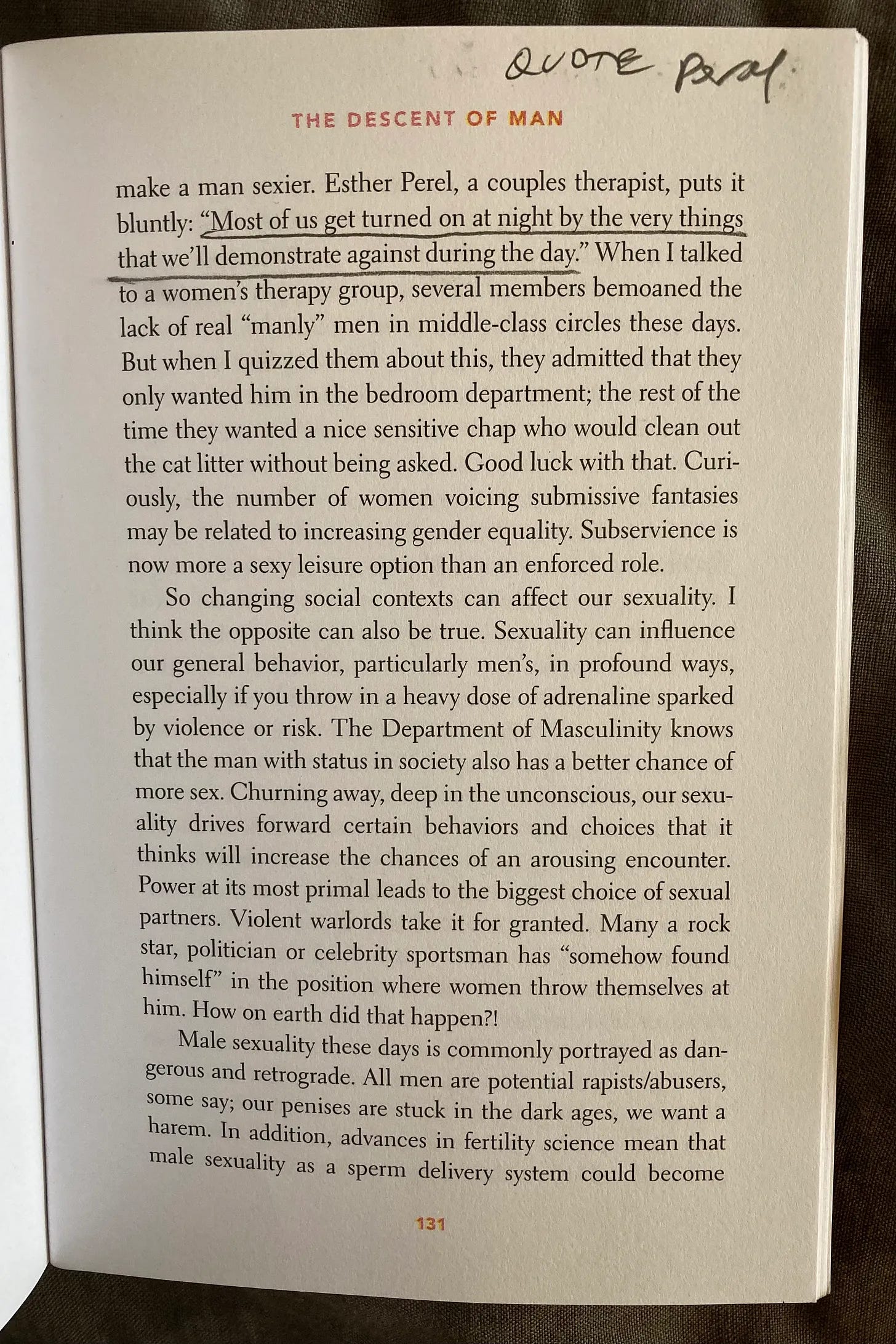
I like real paper books. I take notes while I’m reading—and for that, I use…a pencil. I like the medium-soft Blackwing 602’s, and I have sharpeners scattered all around so I always have a nice point. When I come across something in a book that I want to make a note of, I underline the passage and then add a little tickler in the upper corner of the page, sometimes just a symbol or a single word. When I’m done, I can go back through the entire thing like a flipbook and transcribe my written notes into Obsidian.
Zotero—for managing references and citations
My take is that any writer—at least any non-fiction writer, but really, any writer—needs a tool to keep track of all the books, articles, podcasts, and other material that they’ve digested as part of their process. Each book or other piece of material is a reference, and you refer to them in your written work with citations of those references. A reference manager is a database tool that stores each reference as an individual record with structured fields of data for the title, author, date, publisher, URL, etc—plus a formatting engine that understands and outputs citations in the various styles that people tend to use, like APA, Chicago, etc.
Of the various reference managers like EndNote, Bookends, Mendeley, and Zotero, I chose Zotero because it’s free, open source, and because it interoperates with Scrivener and Obsidian. See the section on Zotero in this older post for further details.
Obsidian—for notes and journaling, including reading/research notes

I used to use Day One for daily journaling, and it’s a great app that really helped get me writing on a daily basis, but these days I want one tool where I can keep all of my notes and journal entries together. I also want my notes to be cloud synced, searchable, and linkable—and, for safe keeping and ease of import/export, stored in a human-readable format. I initially started using something called Logseq but have since moved to Obsidian, which is faster, more active, has fully customizable keyboard shortcuts (aka hotkeys), and syncs across platforms and devices with iCloud.
To get my research notes into Obsidian, I use the Import Zotero Entry function from the Zotero Integration community plugin, which pops up a search field, lets me search the Zotero database, and then creates an entry in Obsidian for that. I’ve tweaked my import template a bit to add some handy properties, which you can see at the top of the image above.
Especially if you’re a writer, I’d encourage you to check out Obsidian, or one of the other personal knowledge management tools like Logseq, Notion or even Evernote. Try a couple out, and then just use the one you like best.
Scrivener + Zotero for citations

Now that I have all of my references in Zotero, the first step in creating a citation in my writing is to highlight a section of text in Scrivener and do Insert → Footnote. The actual citation for the reference goes in contents of the footnote itself. Without a reference manager, I’d have to type in my citation by hand, carefully formatting it to match the citation style that I want, and hoping that I never need to go back and update anything—and that would be insane, which is why I use Zotero.
Zotero keeps track of all the details of the references, and then you insert citations into Scrivener as you write. If you want the full details on how that works, please check out the Scrivener + Zotero section of this previous post for all the details.
Substack—for publishing
I love Substack. They’re doing a great job, and it works really well for me. To publish a piece from Scrivener, I do ⌘A to Select All, Edit ▸ Copy Special ▸ Copy Without Comments and Footnotes (unless I want them in Substack; sometimes I do, but usually I don’t), switch to Substack, and ⌘V to paste. Everything comes across beautifully! I still have to add in images and all the other Substack cruft, but it’s simple enough.
Other writing tools
I often use Voice Memos to record an audio note and transcribe it later either by hand or with the free, open-source transcription tool MacWhisper.
I still use Goodreads to keep track of all the books I read, but I’ve moved my lists of book recommendations to Bookshop, because they’re independent and benefit independent booksellers. Check out my lists on subjects like memoir, alcohol and addition, psychology and philosophy, my “for men” reading list, and my all-time favorite books.
⭐️⭐️ THANK YOU FOR READING ⭐️⭐️
Questions and further reading
Do you use any of the writing tools mentioned in this piece?
What other or different tools do you use for writing? How do you use them together?
What’s your favorite kitchen tool? Mine are… tongs.
If you want more of a rundown on how I choose software tools, check out this previous post.
The Descent of Man, Grayson Perry
My complete series on tools and methods.
My entire book-length memoir, serialized right here on Substack
I’m glad you’re here! And—this is a reader-supported publication. If you appreciate my work, please consider becoming a paying subscriber. As a full-time working writer, I appreciate every reader and everyone who chooses to part with five bucks a month to support my writing. Almost all of this Substack remains free; only contribute money if you feel inc…
Fifty of my favorite memoirs
This piece is not part of my book-length memoir, but if you enjoy my writing, be sure to check out An Ordinary Disaster—one man's proof that we can all learn to hear and live by the subtle voice of self. I’m glad you’re here! And—this is a reader-supported publication
Please share, comment, restack, recommend, and click the little ♡ heart right there👇🏻 if you dig this piece. I’d love to hear from you!

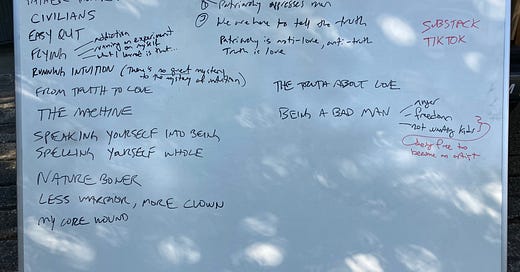





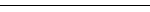


I love bibliographies. I'm such a big fan of them. They have led me in such interesting directions, places and people I would never, in other instances, have discovered.
whats the book in the photo of pencil markings?